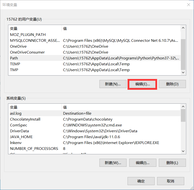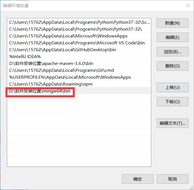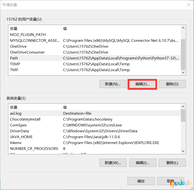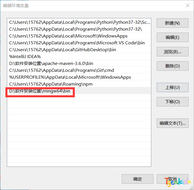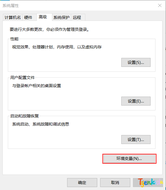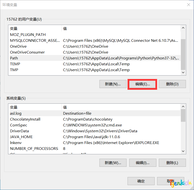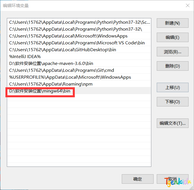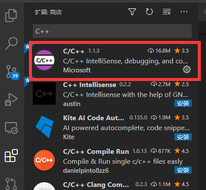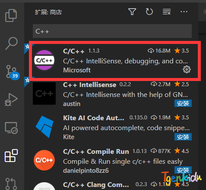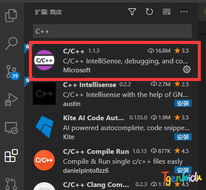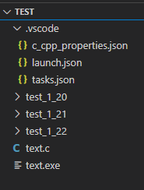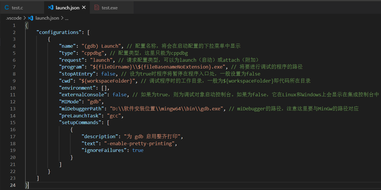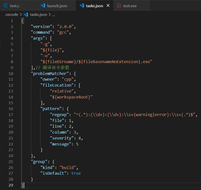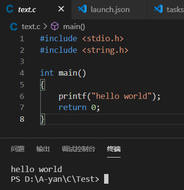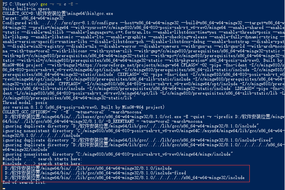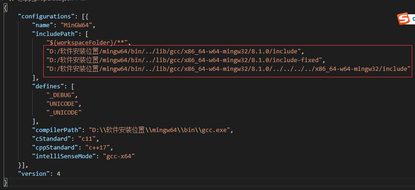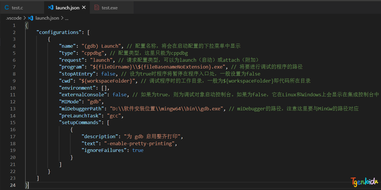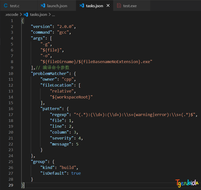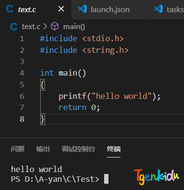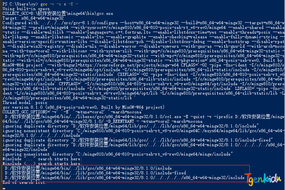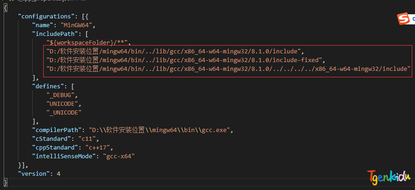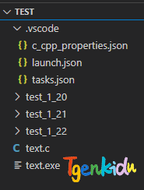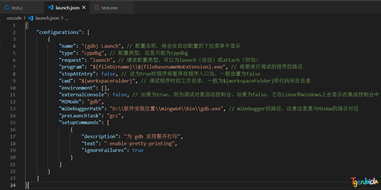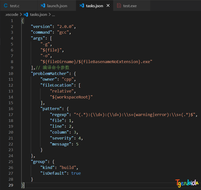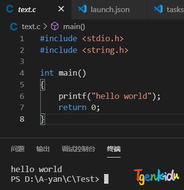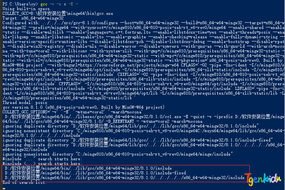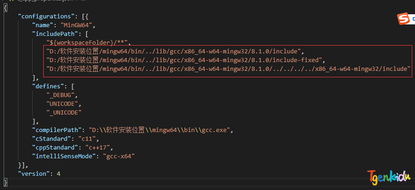VSCode安装
下载地址:https://code.visualstudio.com/Download
Mingw-w64 下载
下载地址:https://sourceforge.net/projects/mingw-w64/files/mingw-w64/mingw-w64-release/
下载并解压后配置PATH
安装VSCode 插件
配置运行文件
- 新建一个工程,然后建一个.c文件,随便写点代码,运行它,.vscode文件夹,文件夹下会生成launch.json文件,另外可以通过在该文件夹下新建 tasks.json。
- 配置 launch.json文件
{
"configurations": [
{
"name": "(gdb) Launch", // 配置名称,将会在启动配置的下拉菜单中显示
"type": "cppdbg", // 配置类型,这里只能为cppdbg
"request": "launch", // 请求配置类型,可以为launch(启动)或attach(附加)
"program": "${fileDirname}\\${fileBasenameNoExtension}.exe", // 将要进行调试的程序的路径
"stopAtEntry": false, // 设为true时程序将暂停在程序入口处,一般设置为false
"cwd": "${workspaceFolder}", // 调试程序时的工作目录,一般为${workspaceFolder}即代码所在目录
"environment": [],
"externalConsole": false, // 如果为true,则为调试对象启动控制台。如果为false,它在Linux和Windows上会显示在集成控制台中
"MIMode": "gdb",
"miDebuggerPath": "D:\\软件安装位置\\mingw64\\bin\\gdb.exe", // miDebugger的路径,注意这里要与MinGw的路径对应
"preLaunchTask": "gcc",
"setupCommands": [
{
"description": "为 gdb 启用整齐打印",
"text": "-enable-pretty-printing",
"ignoreFailures": true
}
]
}
]
}
- 配置 task.json文件
{
"version": "2.0.0",
"command": "gcc",
"args": [
"-g",
"${file}",
"-o",
"${fileDirname}/${fileBasenameNoExtension}.exe"
],// 编译命令参数
"problemMatcher": {
"owner": "cpp",
"fileLocation": [
"relative",
"${workspaceRoot}"
],
"pattern": {
"regexp": "^(.*):(\\d+):(\\d+):\\s+(warning|error):\\s+(.*)$",
"file": 1,
"line": 2,
"column": 3,
"severity": 4,
"message": 5
}
},
"group": {
"kind": "build",
"isDefault": true
}
}
- 配置 c_cpp_properties.json 文件
{
"configurations": [{
"name": "MinGW64",
"includePath": [
"${workspaceFolder}/**",
"D:/软件安装位置/mingw64/bin/../lib/gcc/x86_64-w64-mingw32/8.1.0/include",
"D:/软件安装位置/mingw64/bin/../lib/gcc/x86_64-w64-mingw32/8.1.0/include-fixed",
"D:/软件安装位置/mingw64/bin/../lib/gcc/x86_64-w64-mingw32/8.1.0/../../../../x86_64-w64-mingw32/include"
],
"defines": [
"_DEBUG",
"UNICODE",
"_UNICODE"
],
"compilerPath": "D:\\软件安装位置\\mingw64\\bin\\gcc.exe",
"cStandard": "c11",
"cppStandard": "c++17",
"intelliSenseMode": "gcc-x64"
}],
"version": 4
}
- 运行
#include <stdio.h>
#include <string.h>
int main()
{
printf("hello world");
return 0;
}